Bài tập Microsoft Word
Bài 1. Phần căn bản
1. Khởi động Winword .
2. Quản lý thanh công cụ (Toolbars) : thực hiện bật/tắt :
• Ruler(Vertical , Horizontal) .
• Formatting Toolbar .
• Standard Toolbar .
• Drawing Toolbar .
Bài tập Microsoft Word trang 1
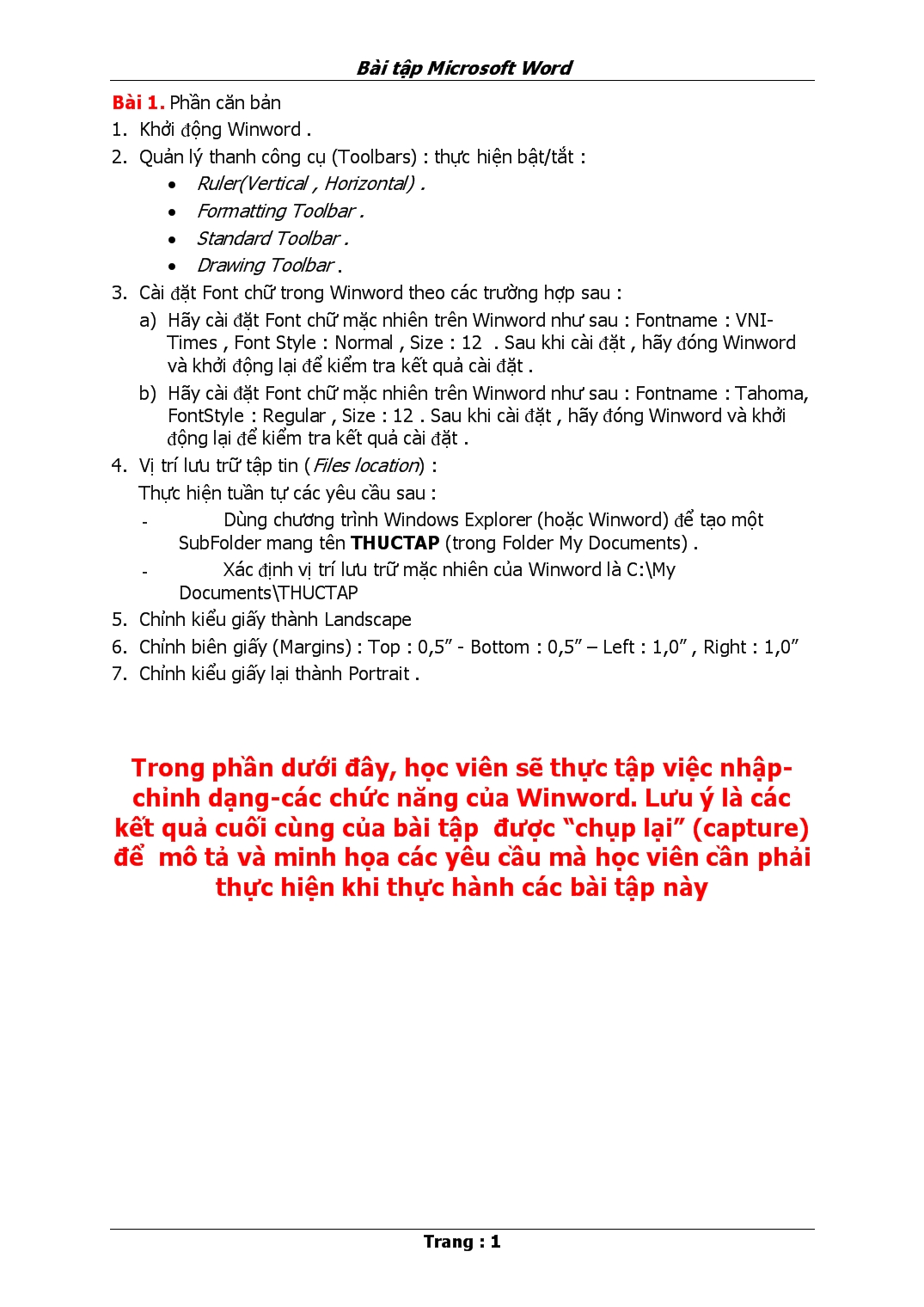
Bài tập Microsoft Word trang 2
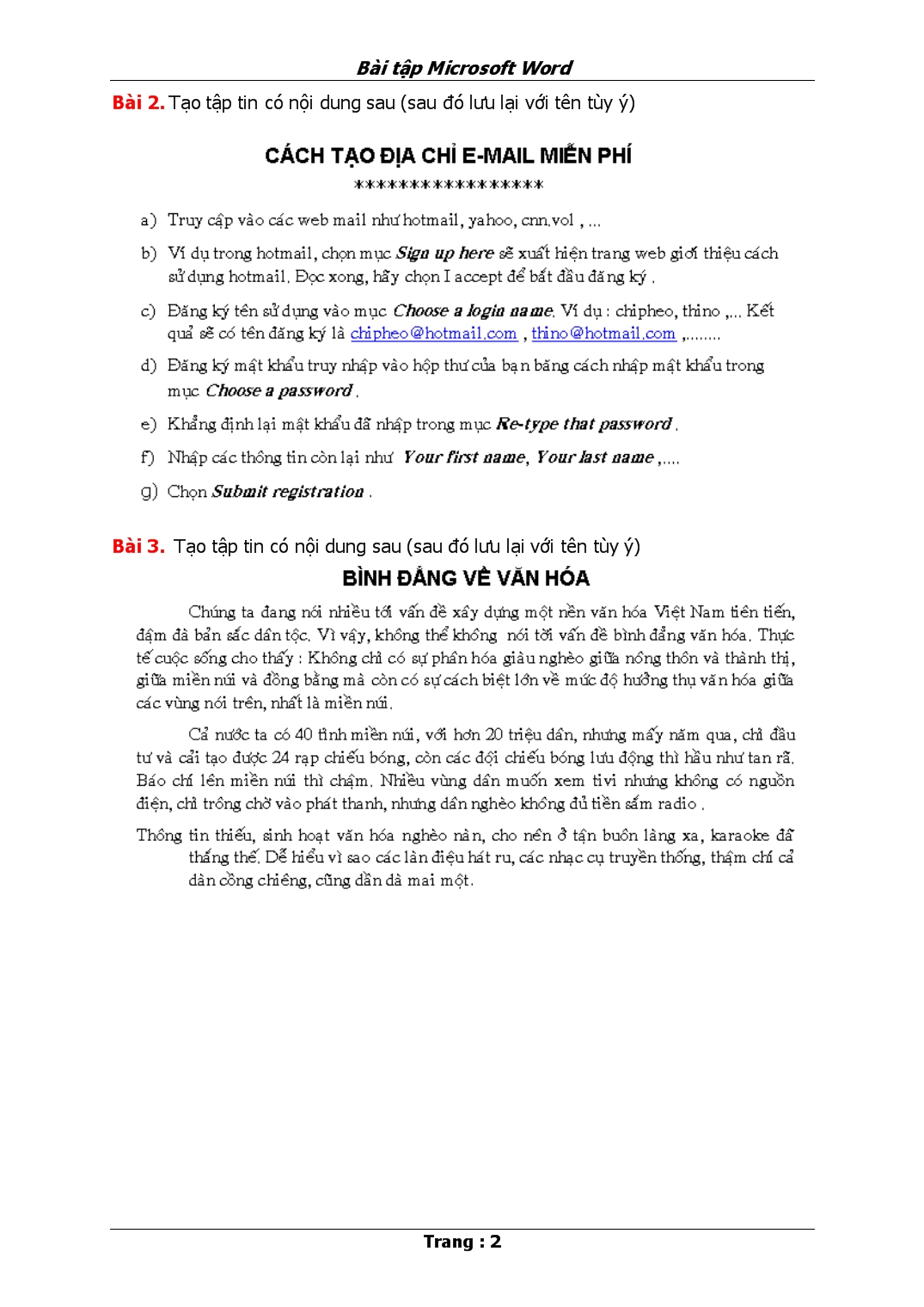
Bài tập Microsoft Word trang 3
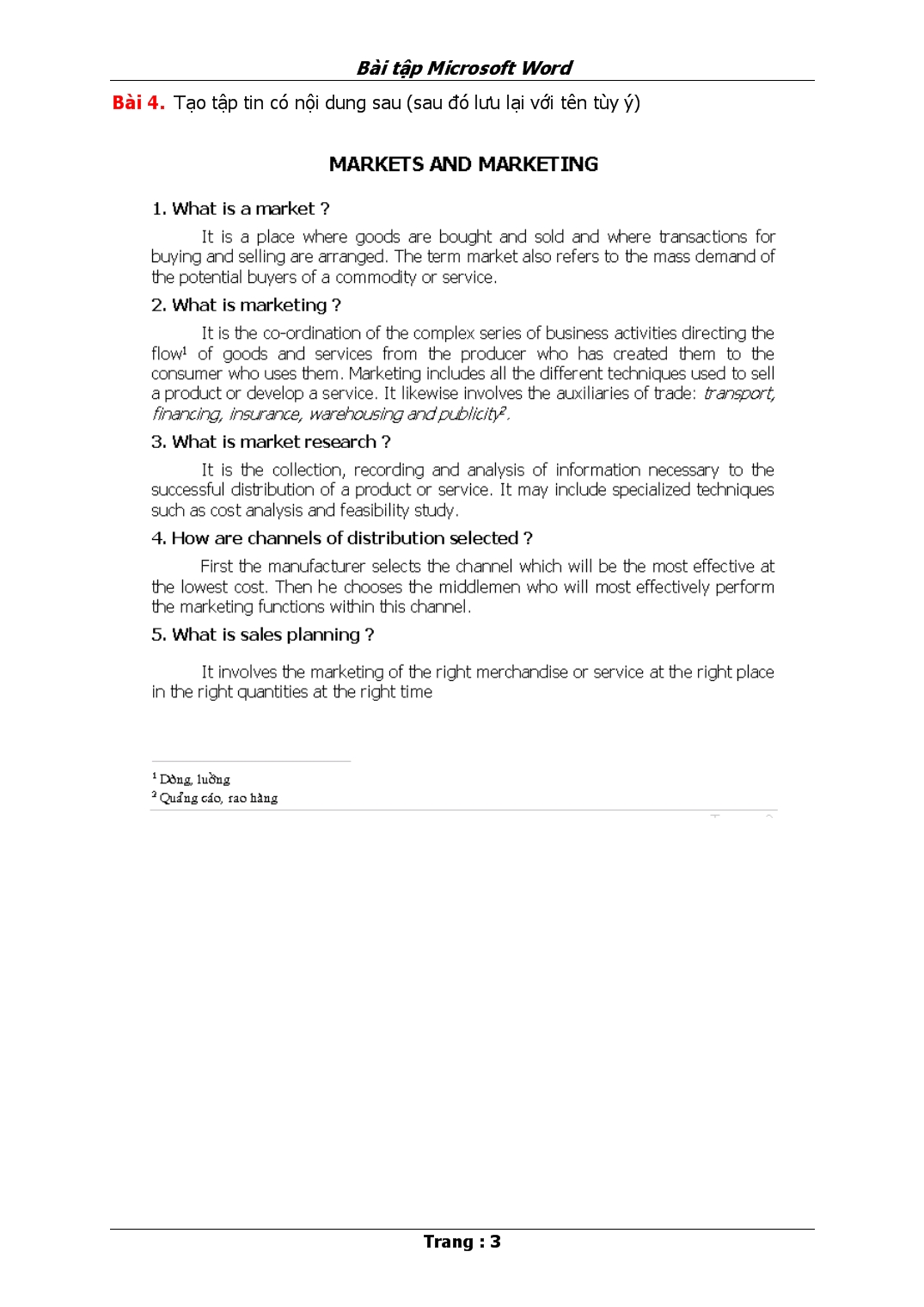
Bài tập Microsoft Word trang 4
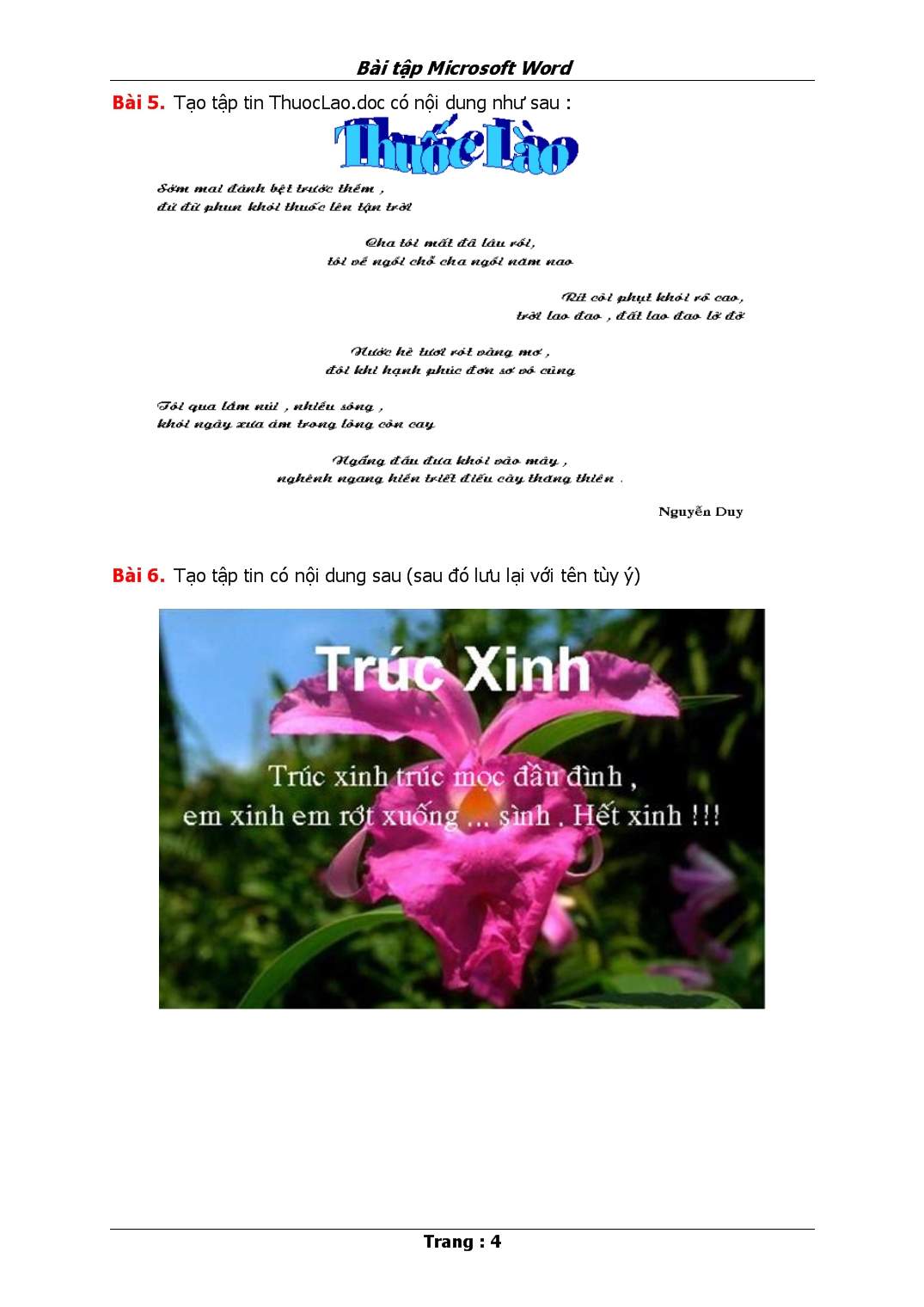
Bài tập Microsoft Word trang 5
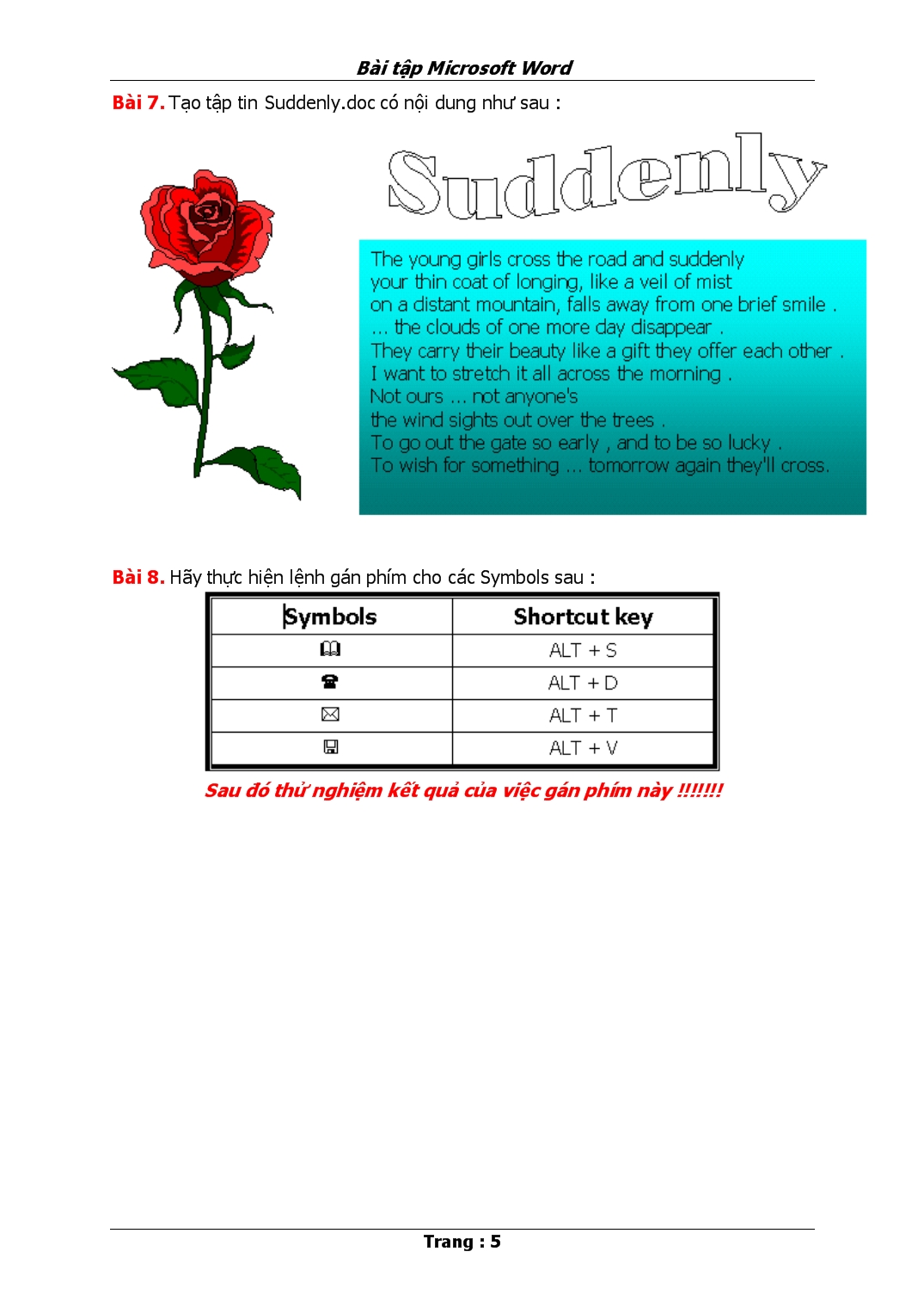
Tải về để xem đầy đủ hơn
File đính kèm:
 bai_tap_microsoft_word.doc
bai_tap_microsoft_word.doc



