Microsoft Excel 2007
C1: Start- Programs- Microsoft Office- Microsoft Office Excel
C2: Nhấp chuột vào biểu tượng chương trình trên thanh tác vụ hoặc nhấp đúp chuột vào biểu tượng màn hình trên Desktop (nếu có)
Microsoft Excel 2007 trang 1
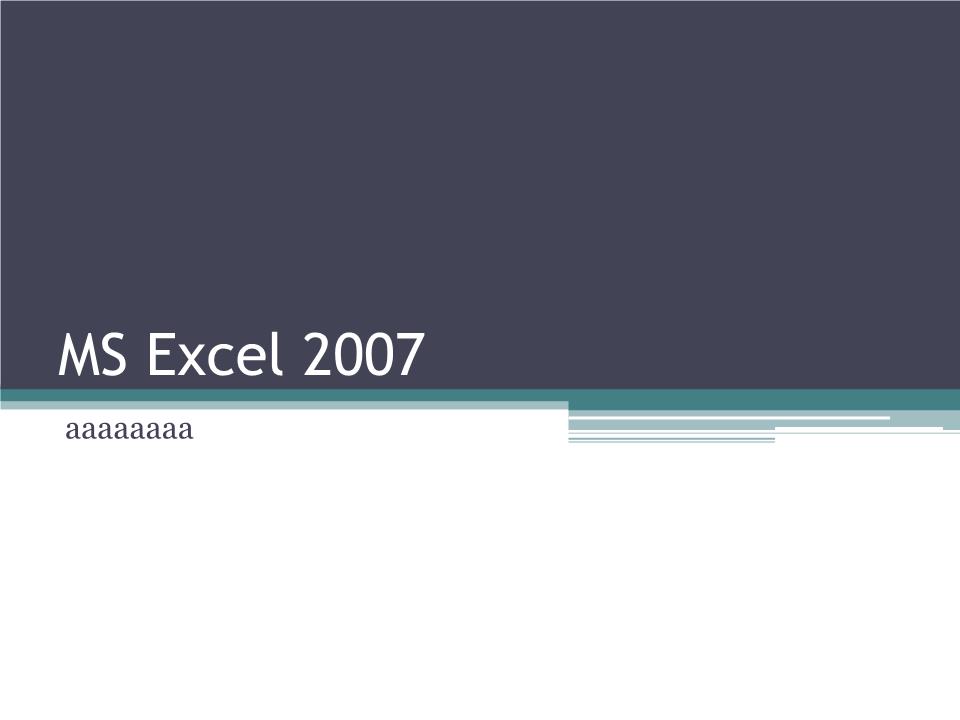
Microsoft Excel 2007 trang 2
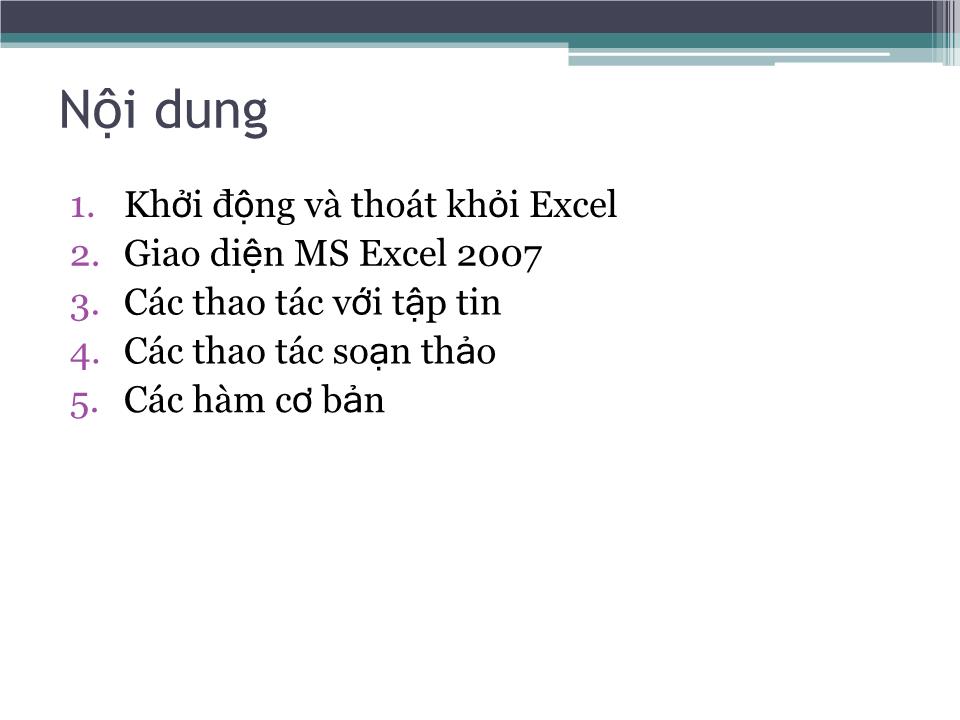
Microsoft Excel 2007 trang 3
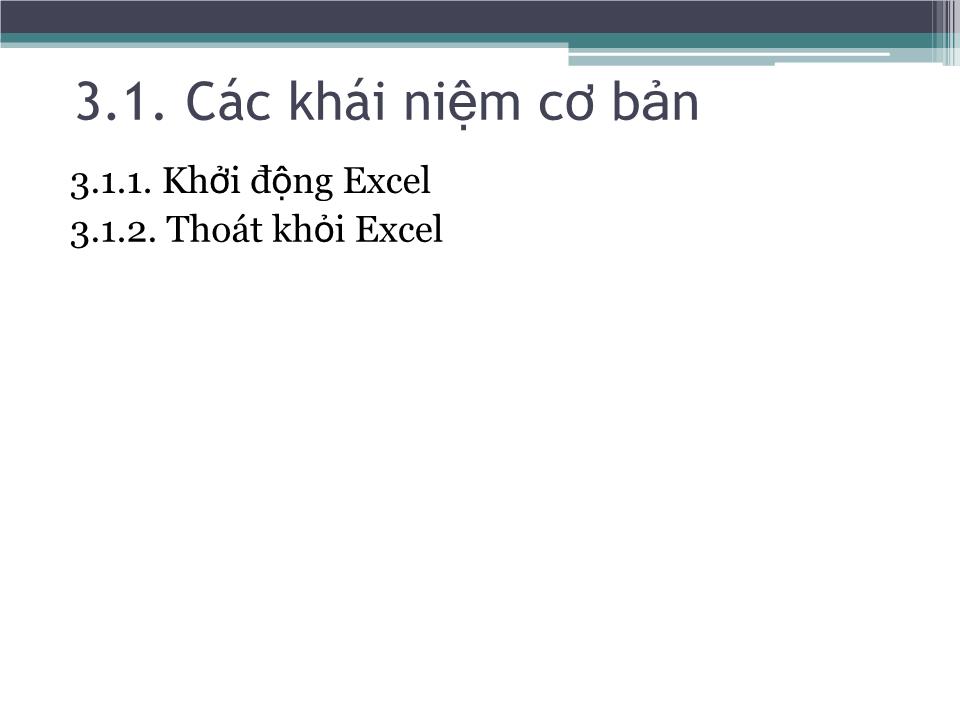
Microsoft Excel 2007 trang 4
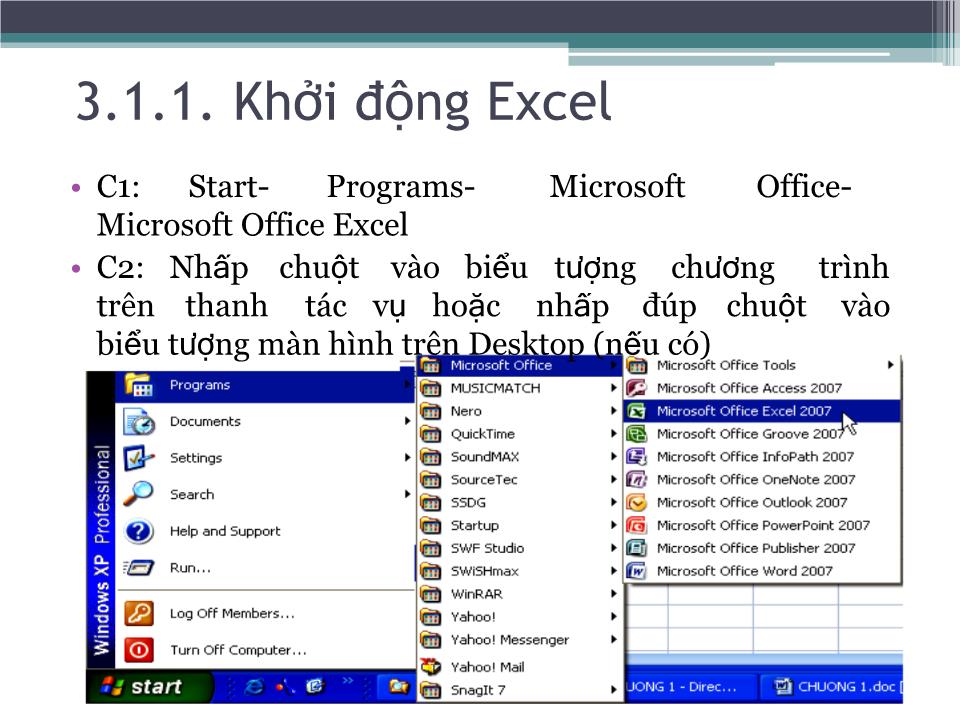
Microsoft Excel 2007 trang 5
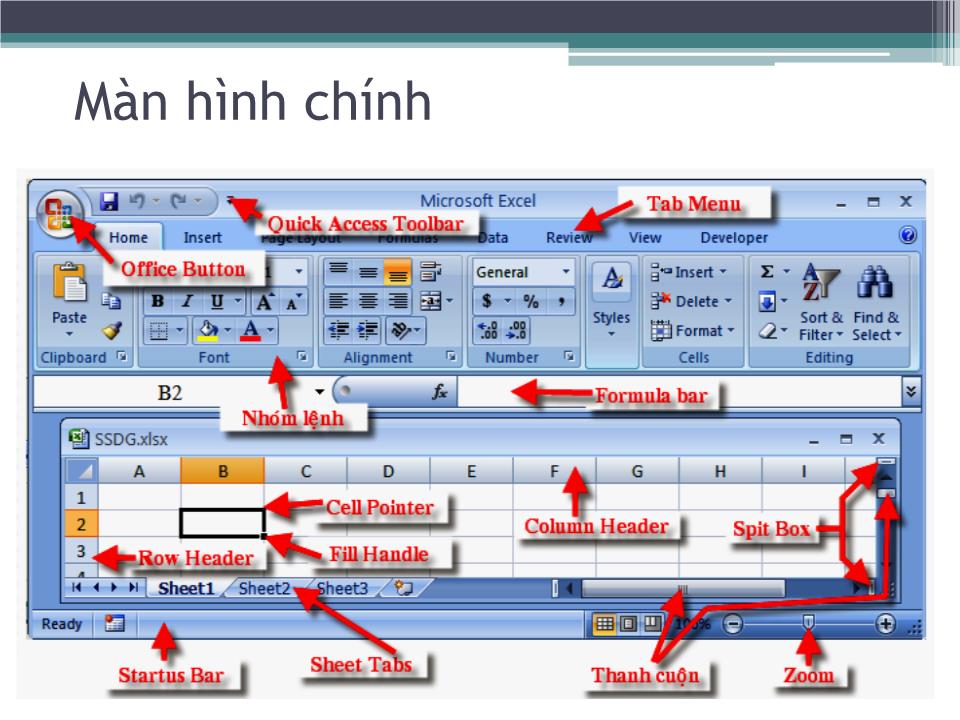
Tải về để xem đầy đủ hơn
File đính kèm:
 microsoft_excel_2007.pptx
microsoft_excel_2007.pptx



