Giáo trình thực hành powerpoint
Trong ph ầ n này, chúng ta sẽ th ực hi ệ n các công vi ệc sau:
1. Tạo m ộ t bả n trình chiế u ;
2. Tạo file trình chi ế u mới và thêm slide vào m ộ t file trình chi ế u;
3. Chè n dữ li ệ u (văn bả n, hình ả nh) vào một slide;
4. Định dạ ng văn bả n, hình ả nh;
5. Trình di ễ n th ử file trình chi ế u
Giáo trình thực hành powerpoint trang 1
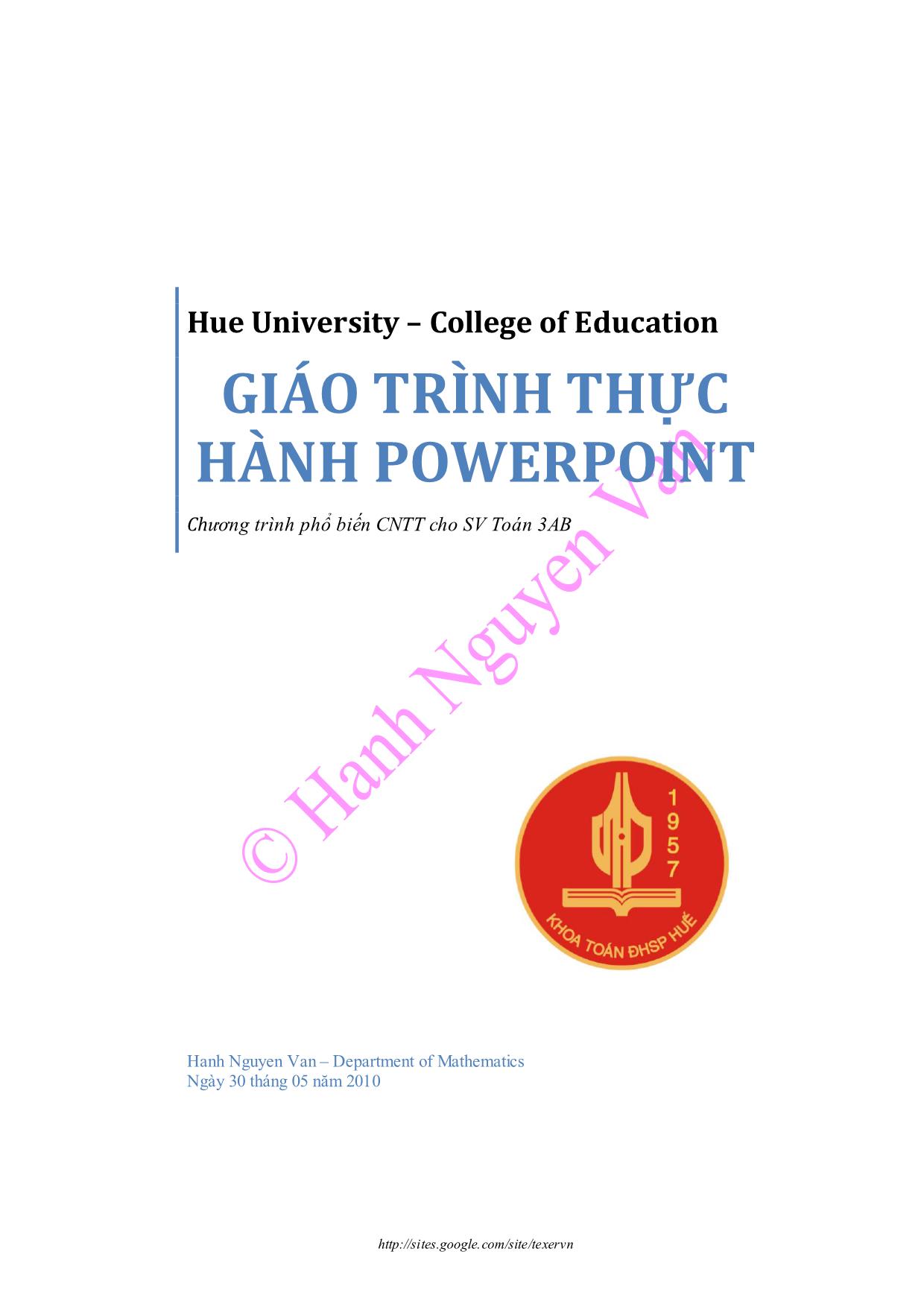
Giáo trình thực hành powerpoint trang 2
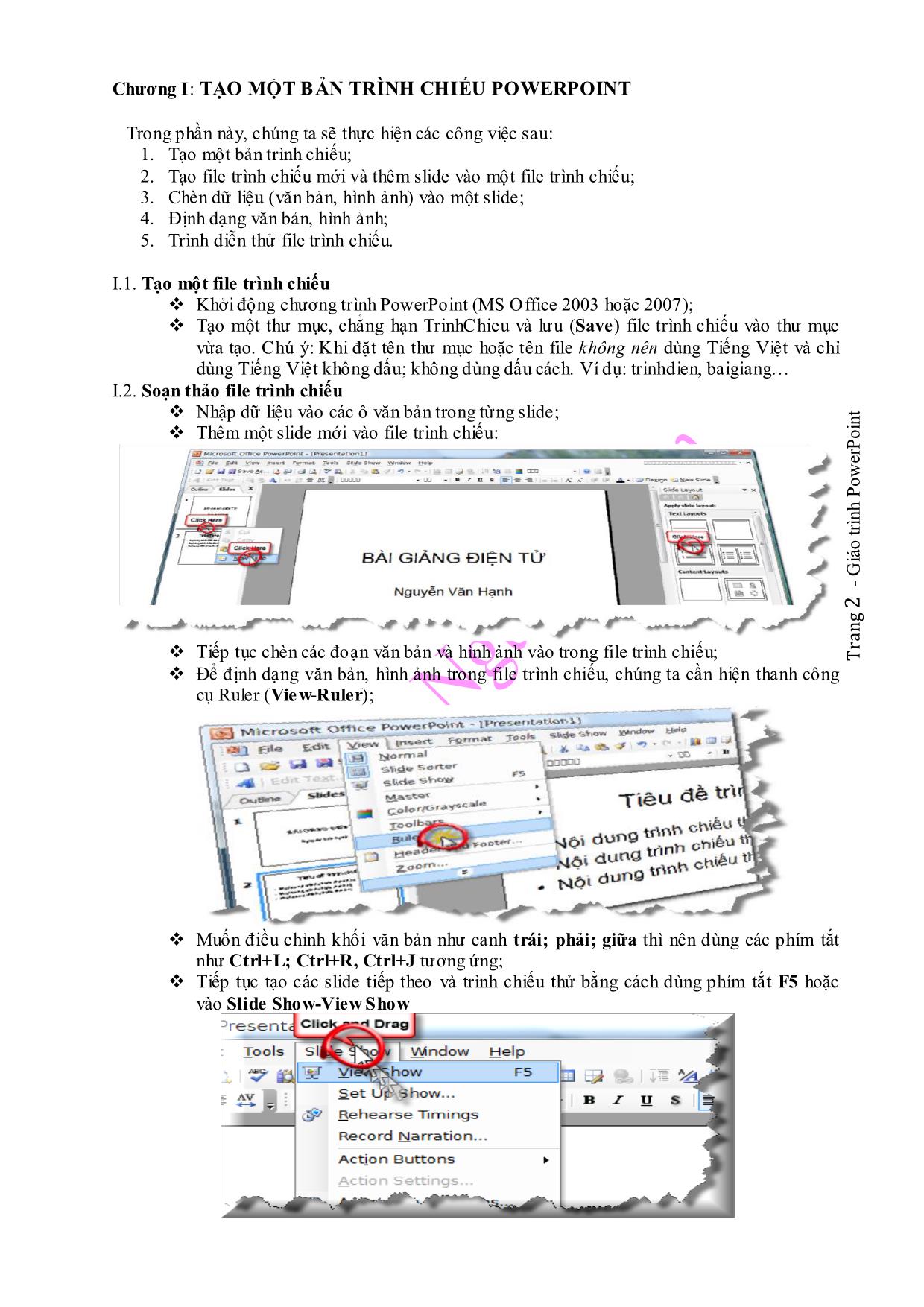
Giáo trình thực hành powerpoint trang 3
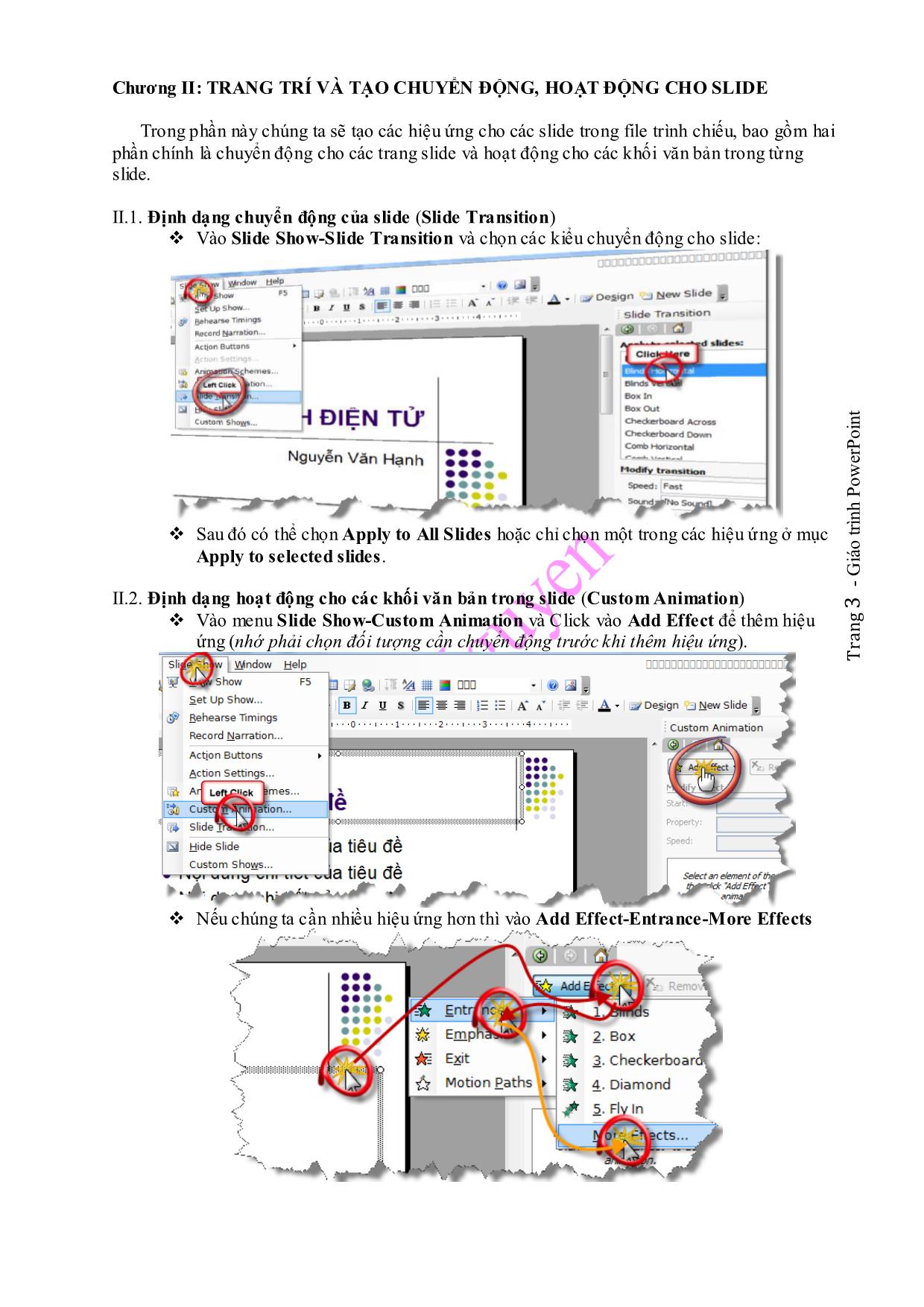
Giáo trình thực hành powerpoint trang 4
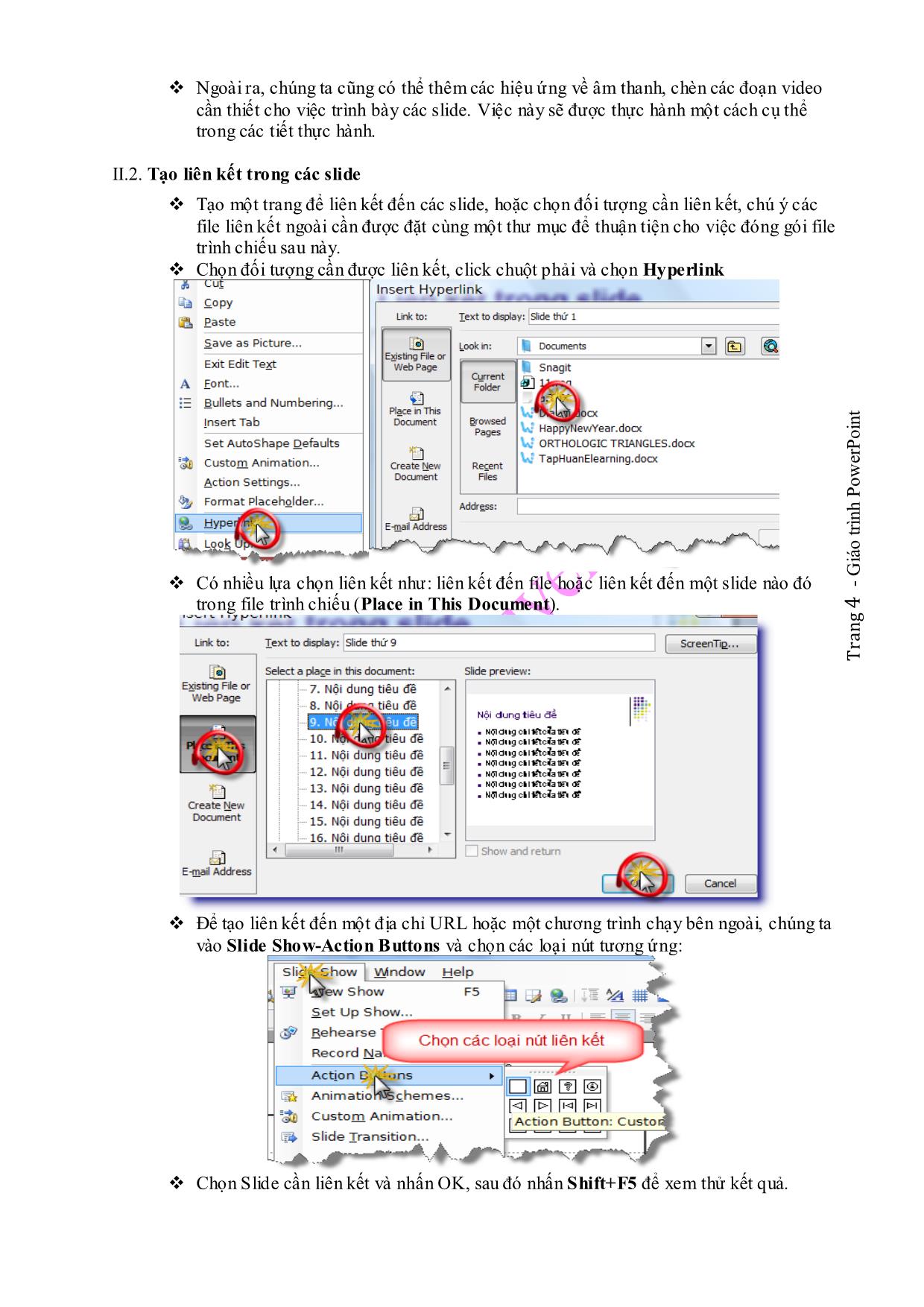
Giáo trình thực hành powerpoint trang 5
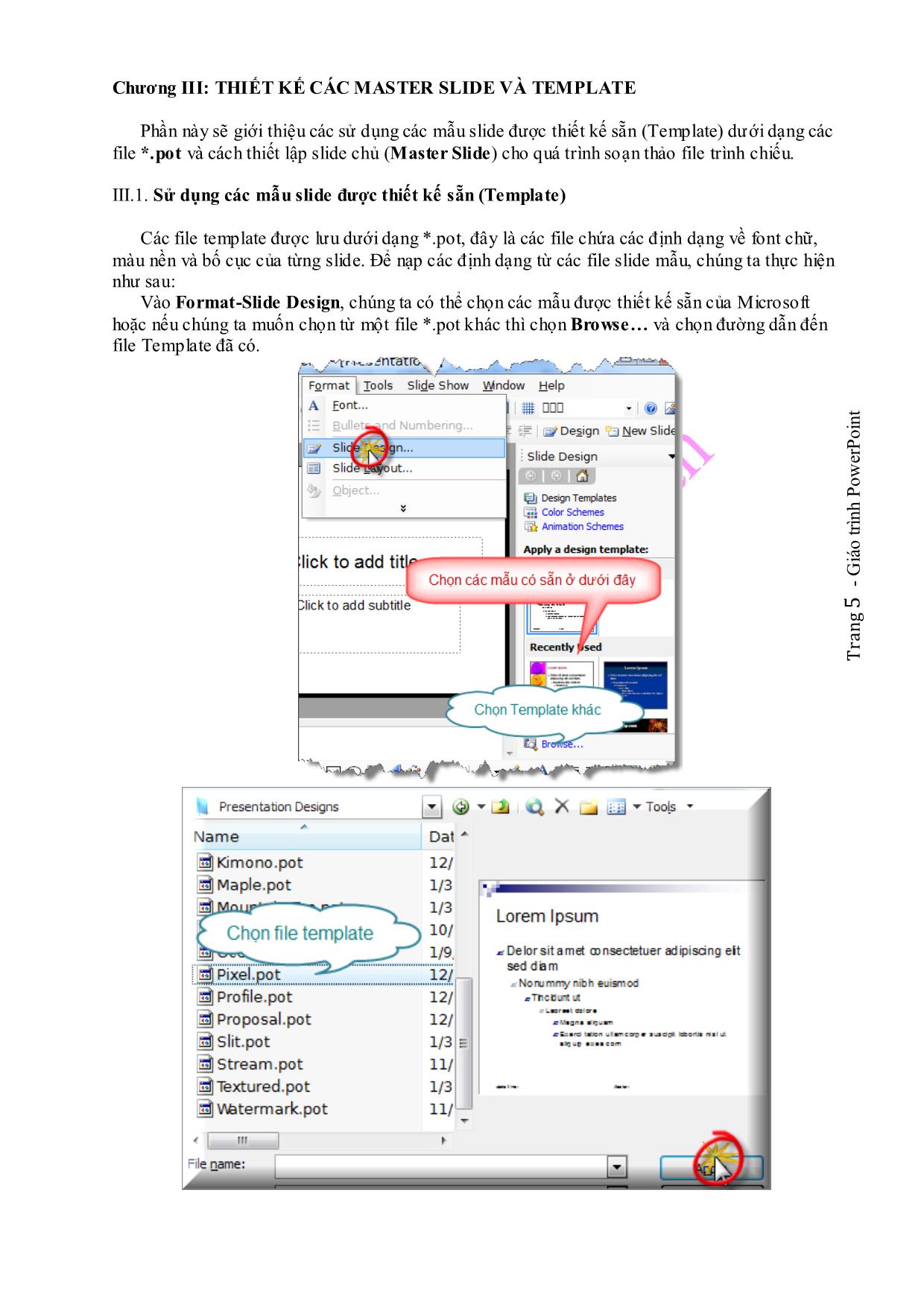
Tải về để xem đầy đủ hơn
File đính kèm:
 giao_trinh_thuc_hanh_powerpoint.pdf
giao_trinh_thuc_hanh_powerpoint.pdf



