Giáo trình 3ds max 9.0
a. Đơn vị hệ thống:
Menu Customize units setup system units set up system unit scale Chọn hệ thống (mm).
b. Đơn vị hiển thị:
Menu Customize Units setup
Chọn một trong các tùy chọn sau: Metric, US Standard, Custom, or Generic để chọn hiện hành. Thông thường chọn hệ Mét *Metric). Chọn cm, hoặc mm.
Giáo trình 3ds max 9.0 trang 1
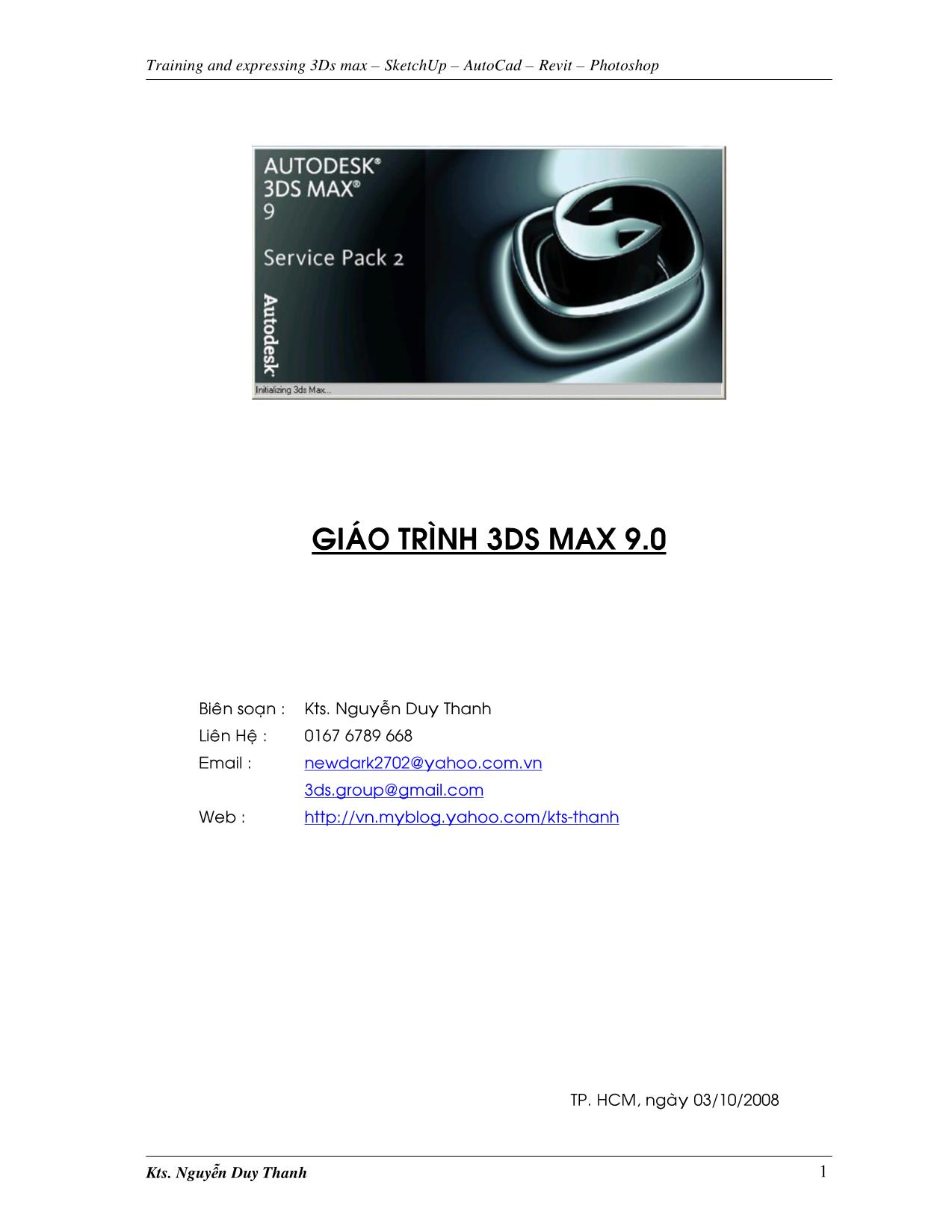
Giáo trình 3ds max 9.0 trang 2
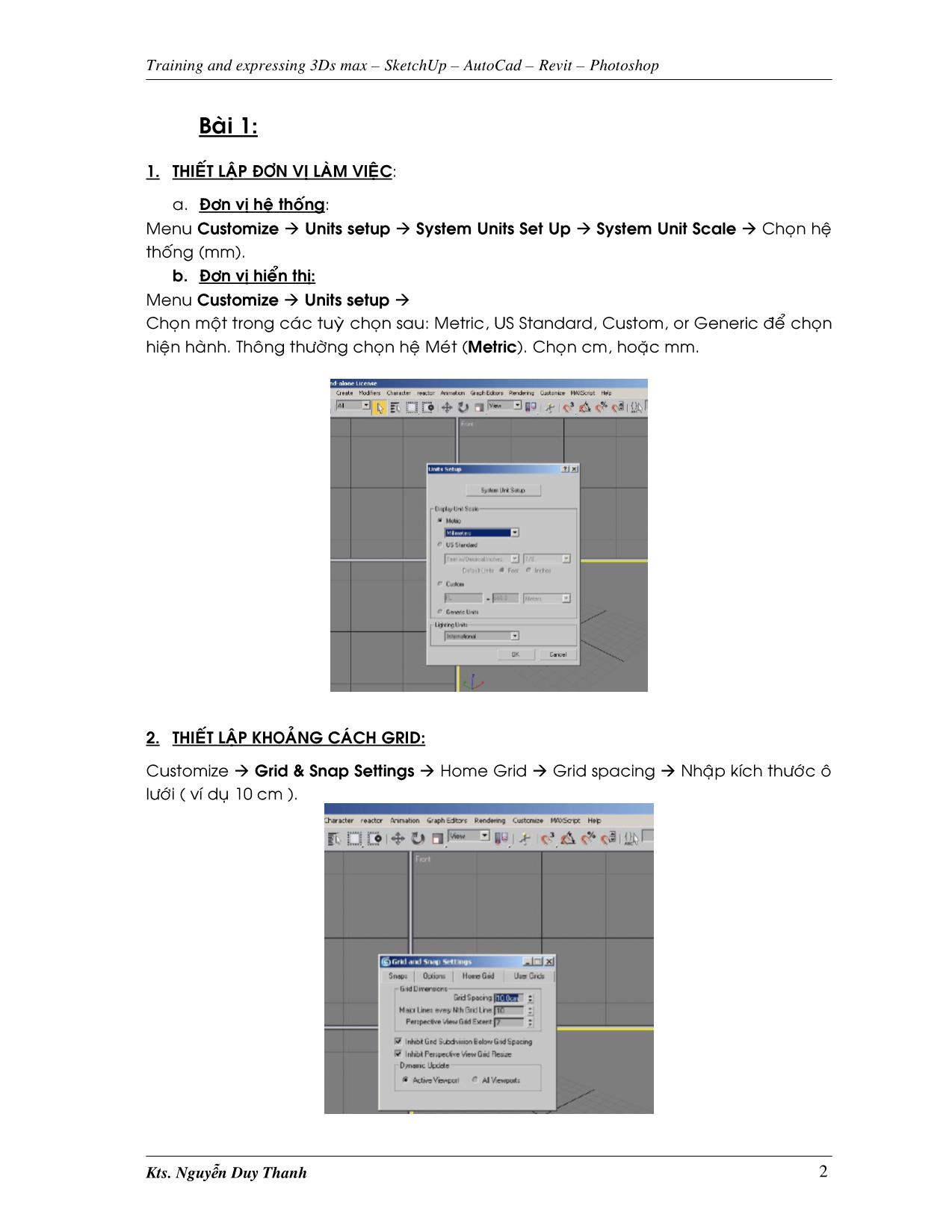
Giáo trình 3ds max 9.0 trang 3
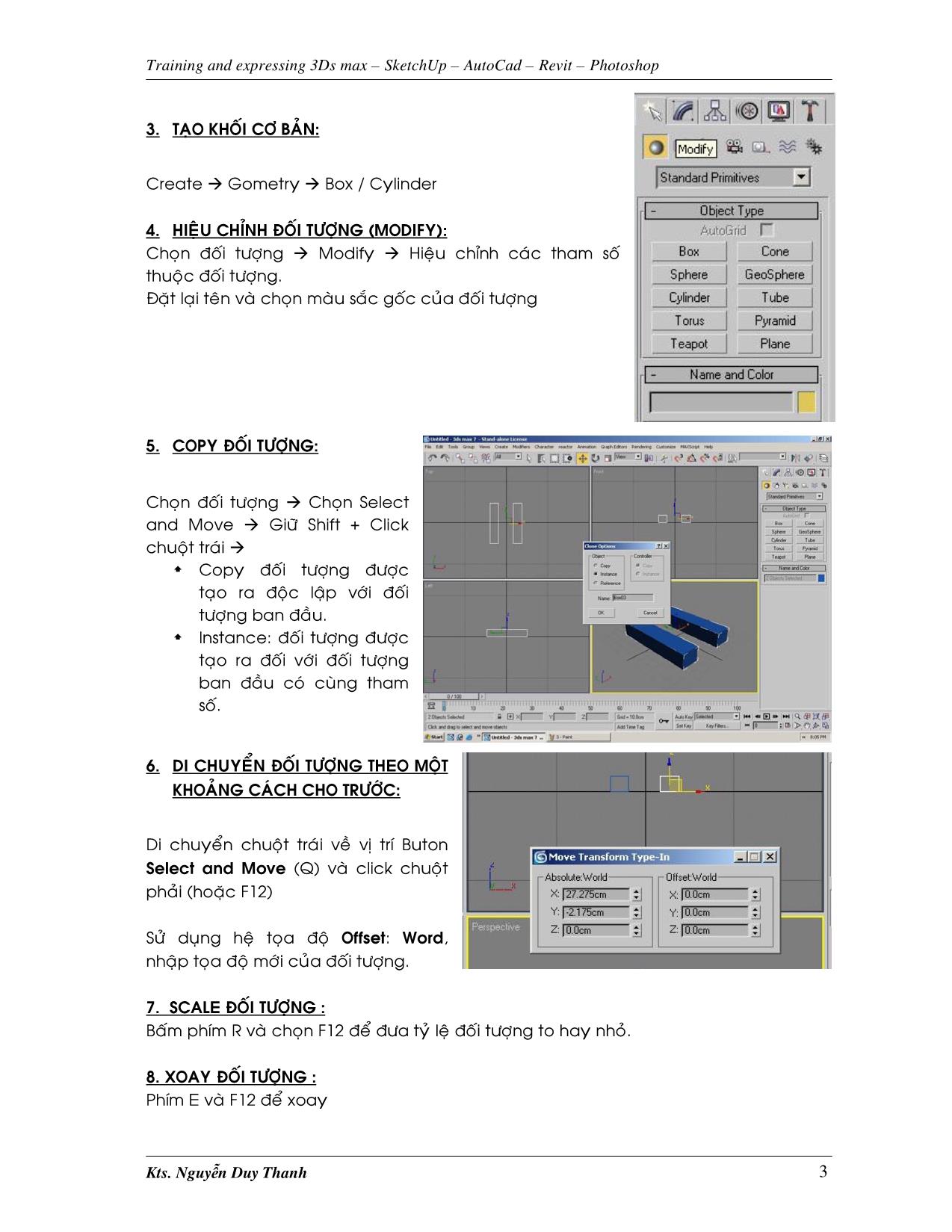
Giáo trình 3ds max 9.0 trang 4
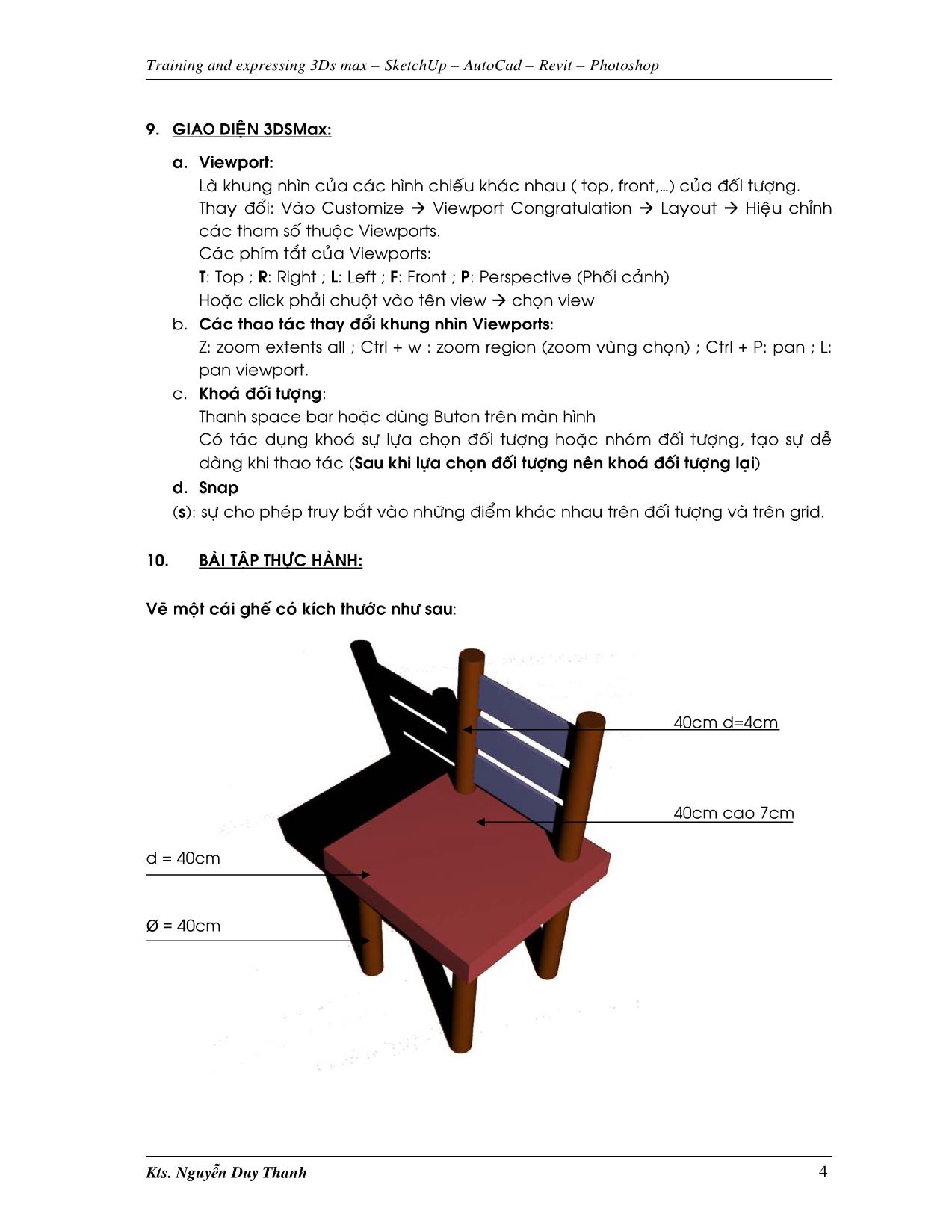
Giáo trình 3ds max 9.0 trang 5
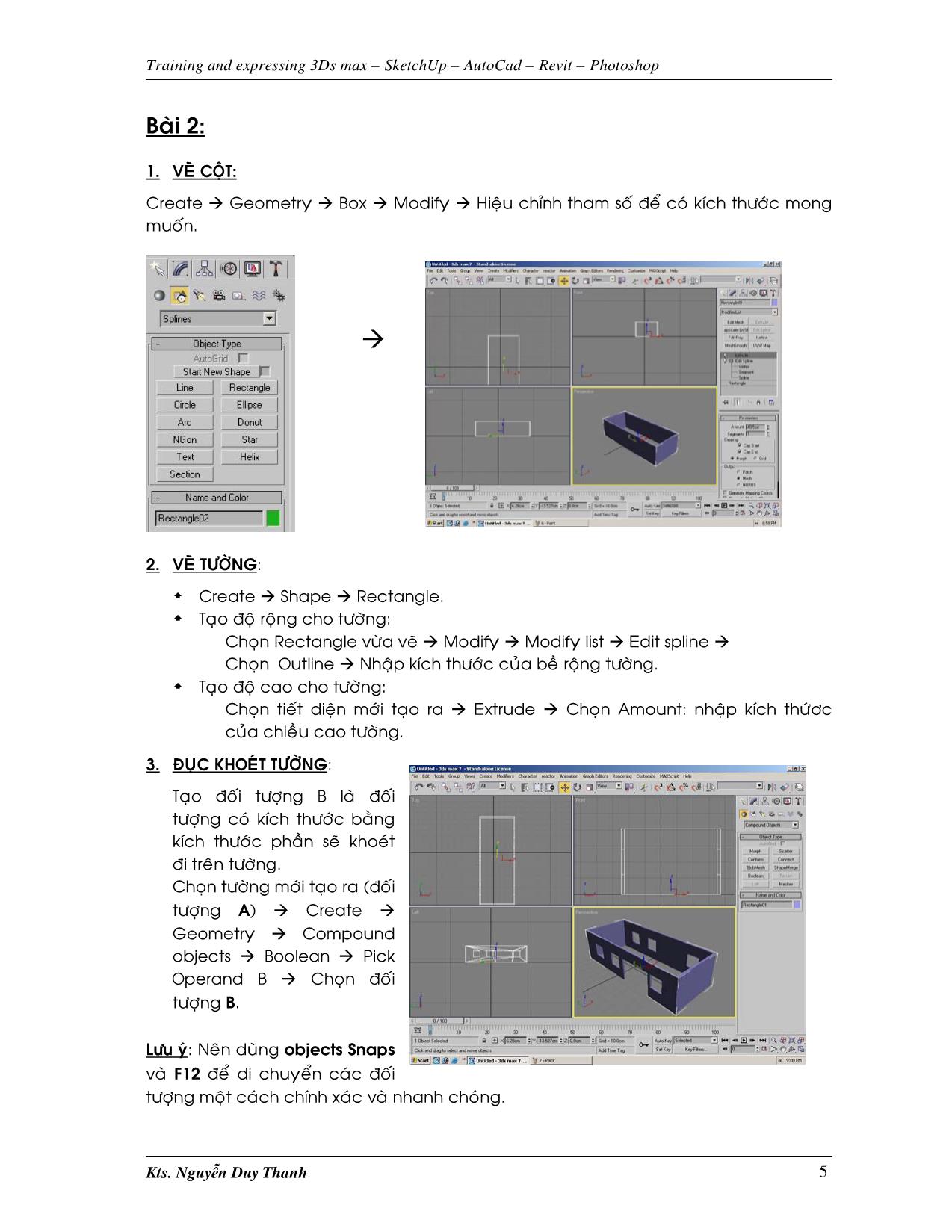
Tải về để xem đầy đủ hơn
File đính kèm:
 giao_trinh_3ds_max_90.pdf
giao_trinh_3ds_max_90.pdf



