Bài tập Corel
MỞ Corel DRAW, chọn công cụ Graph Paper Tool của hộp Tool Box đ ể vẽ lư ớ i, nhập sô
hàng sô cột (ở đây là 7x7) trên hộp Property Bar, giữ Ctrl và v ẽ hình.
Chọn công cụ Ellipse Tool đ ể v ẽ hình tròn
Đặt hình tròn vào giữa lưới
Bài tập Corel trang 1
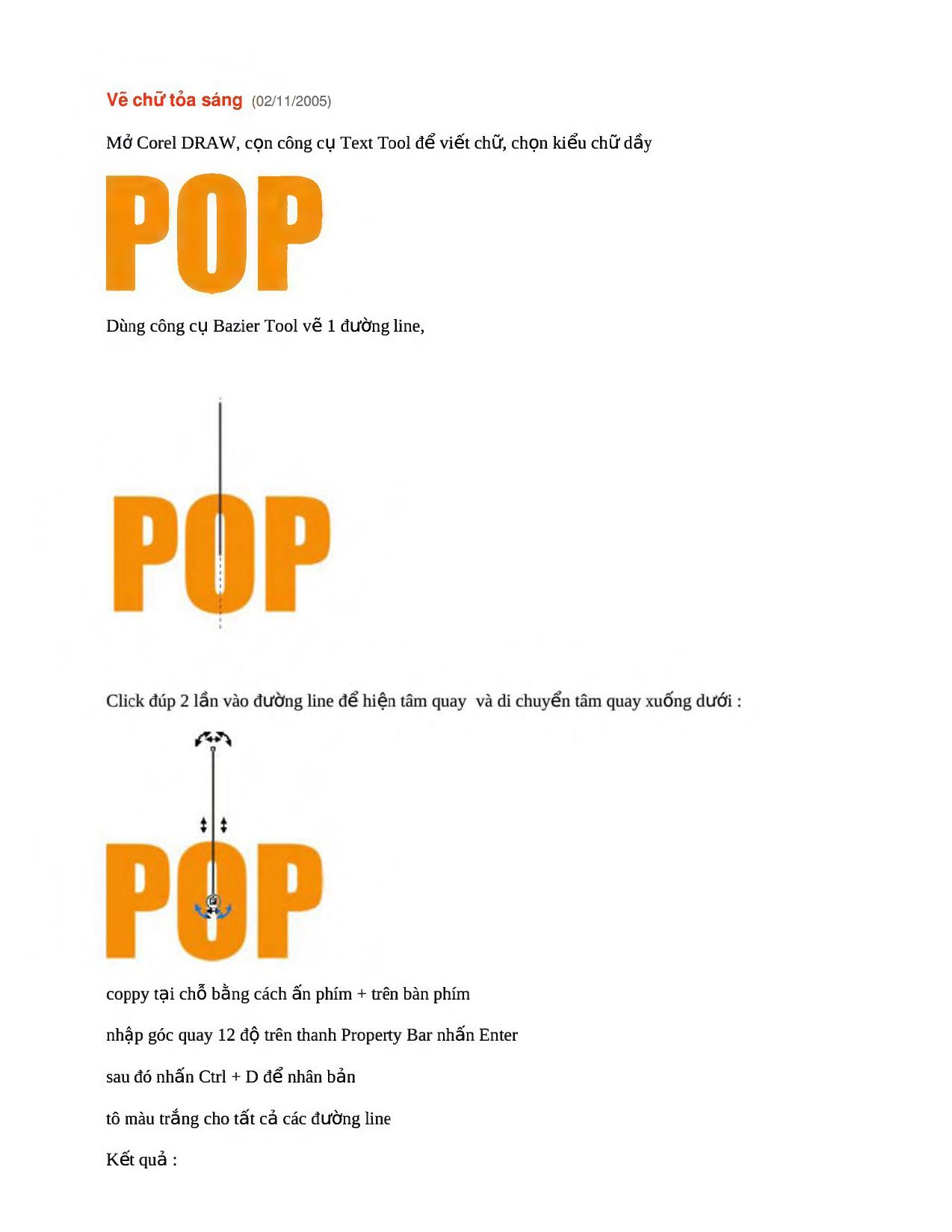
Bài tập Corel trang 2
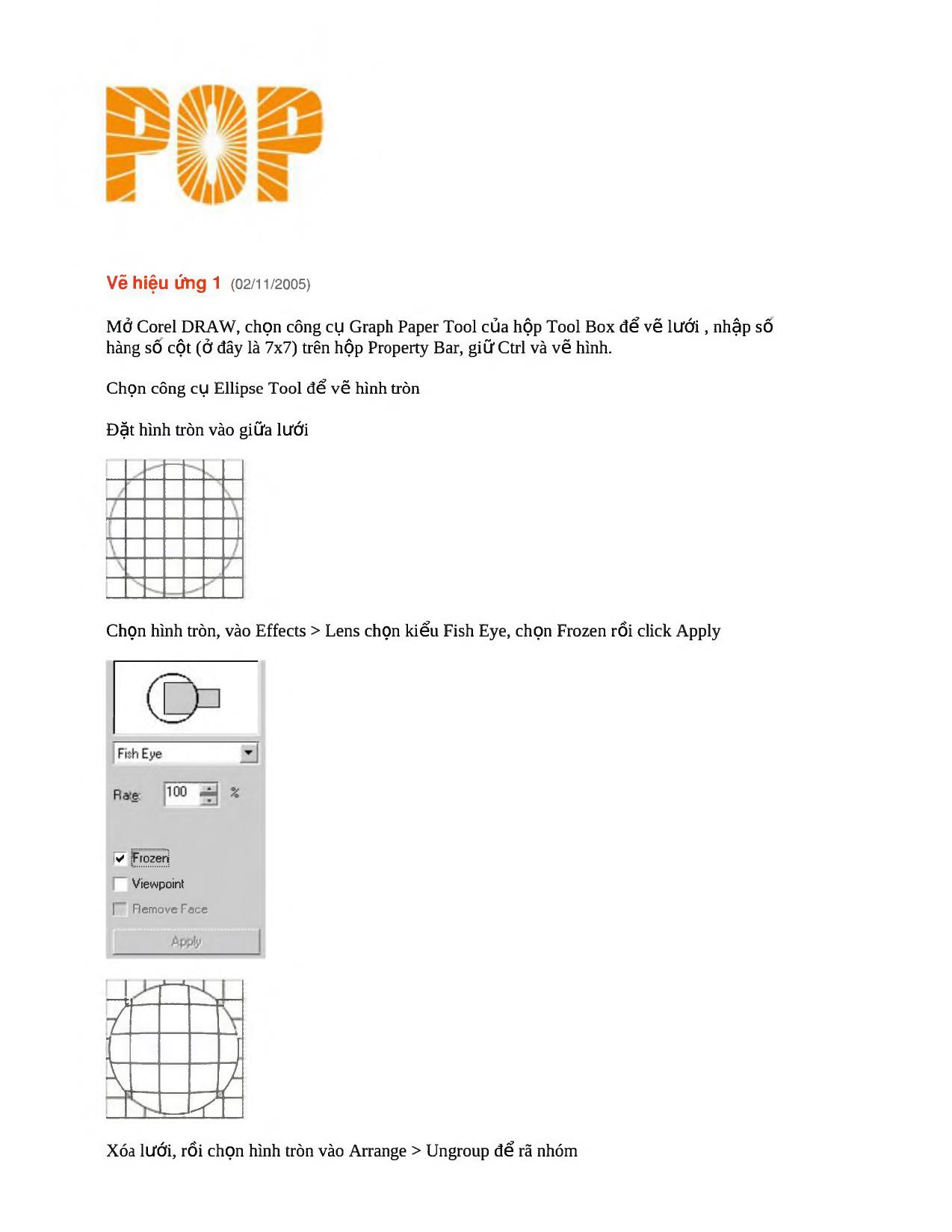
Bài tập Corel trang 3
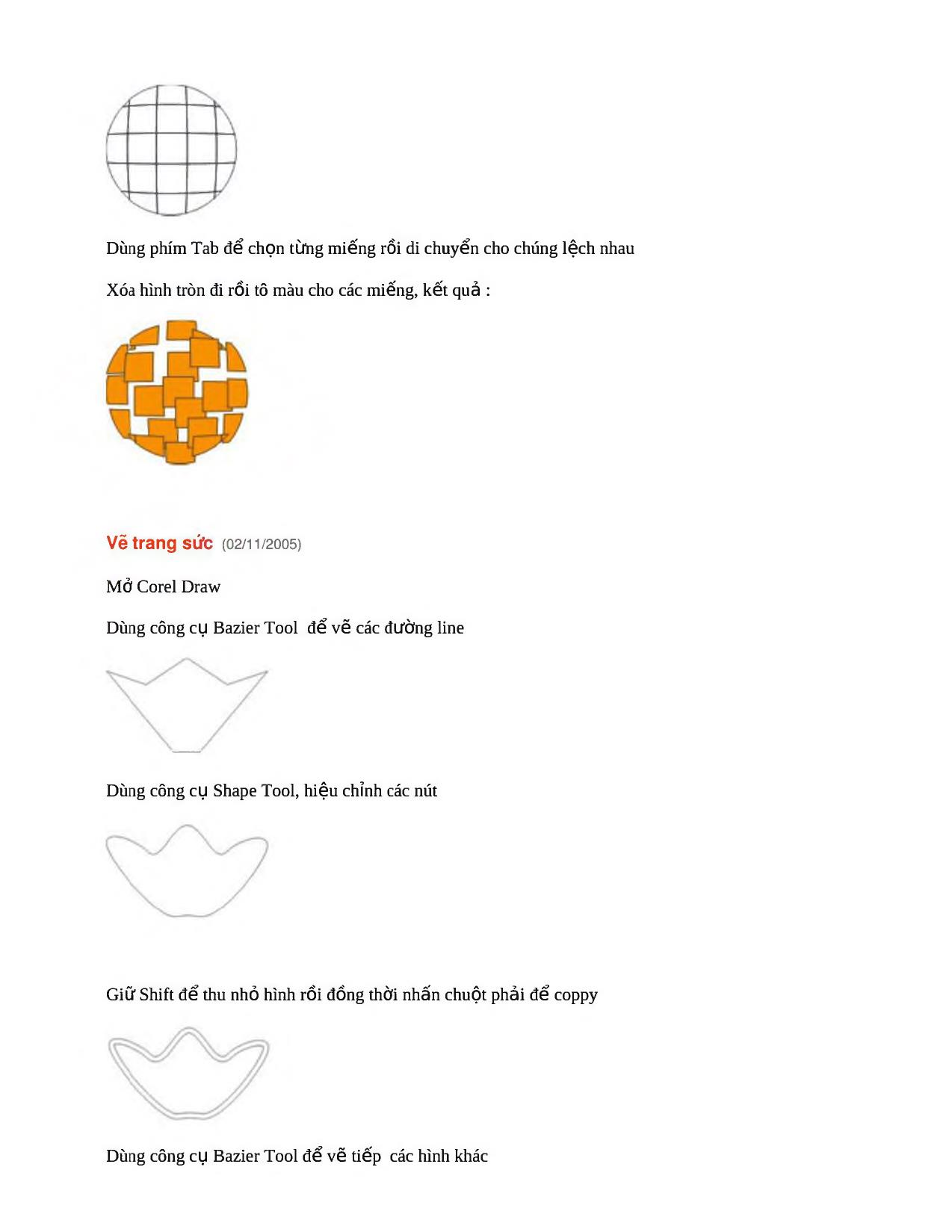
Bài tập Corel trang 4
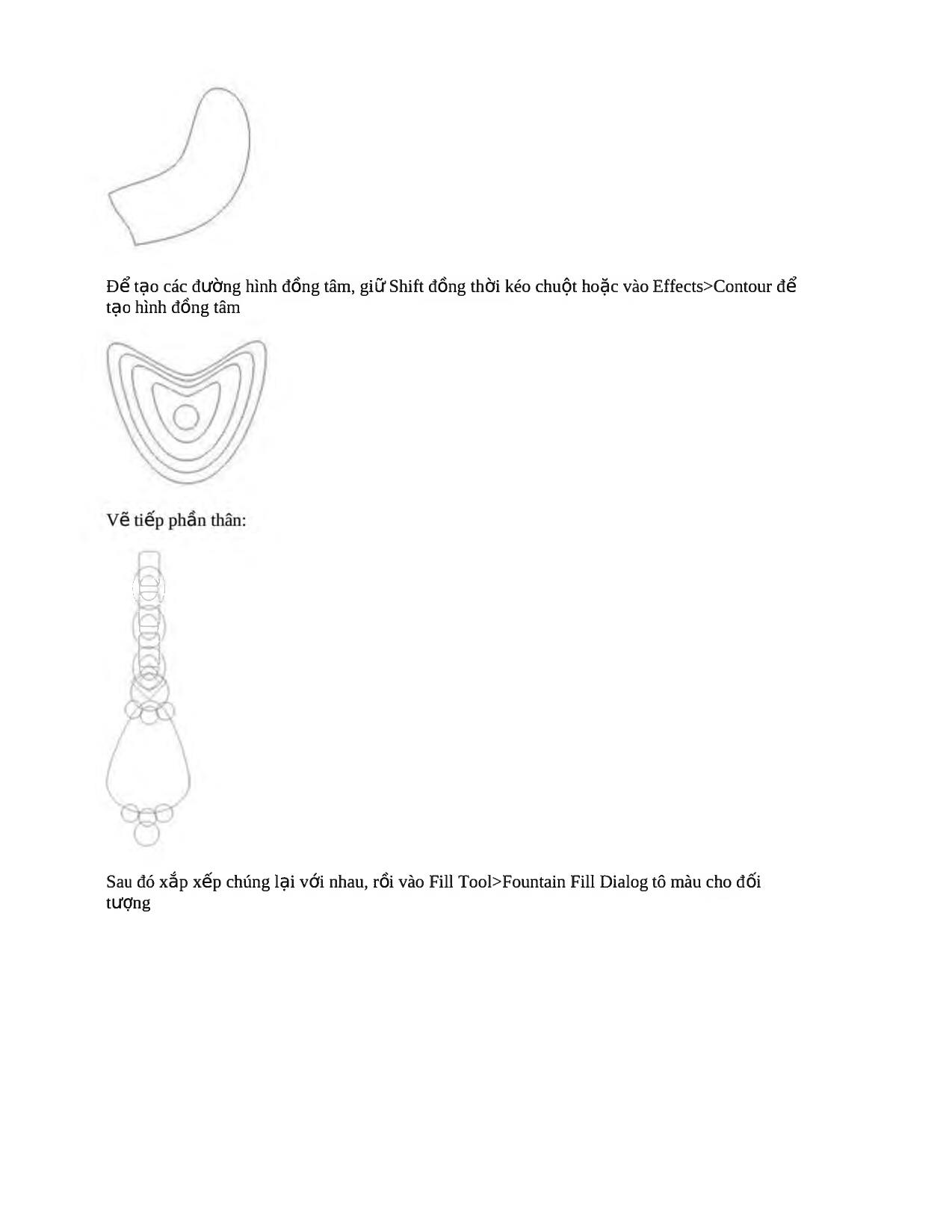
Bài tập Corel trang 5
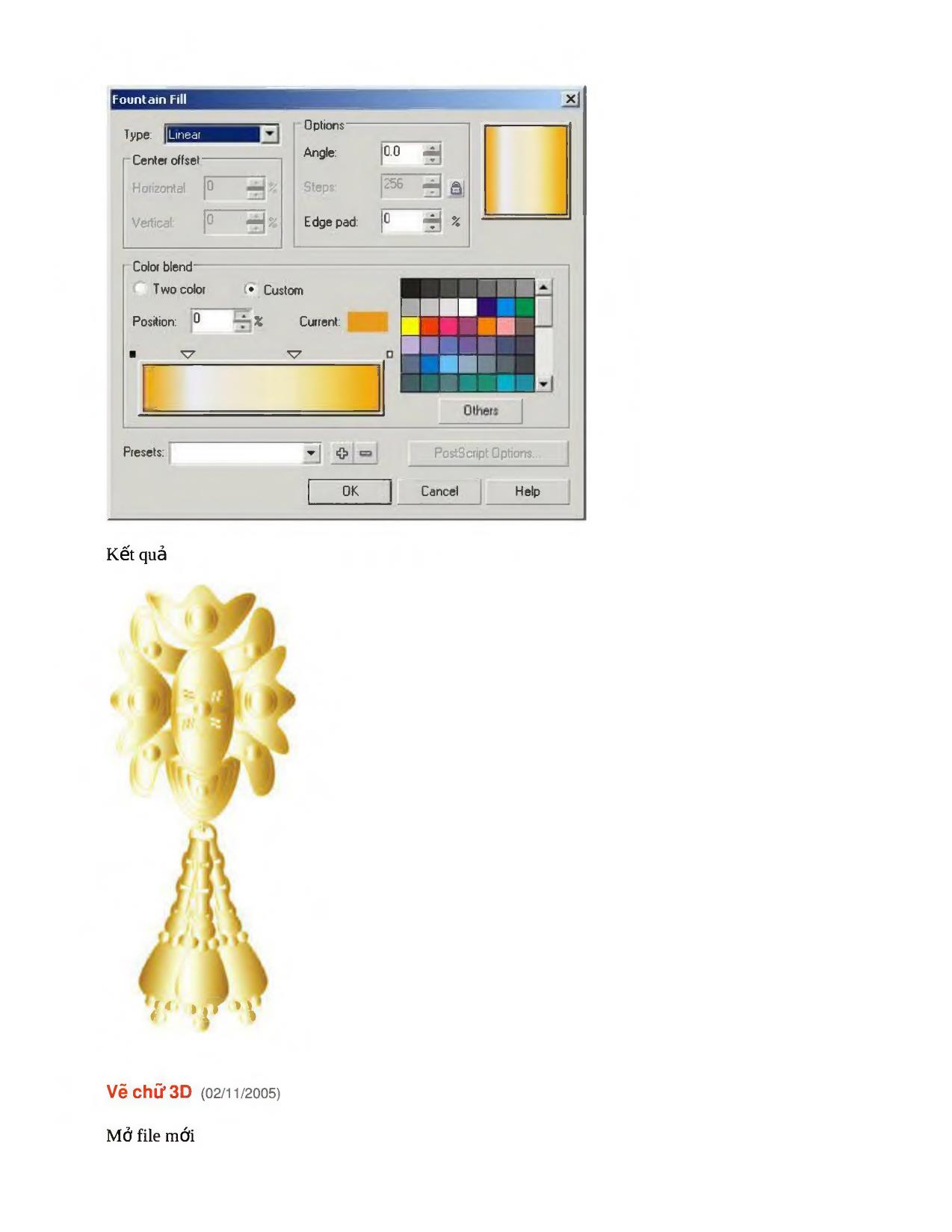
Tải về để xem đầy đủ hơn
File đính kèm:
 bai_tap_corel.pdf
bai_tap_corel.pdf



